How to design an attractive Powerpoint ?
Did you know the average attention span for a typical audience lasts about 7 minutes before you risk to lose them ? This is where a good design layout can…
Did you know the average attention span for a typical audience lasts about 7 minutes ?
You might get 10 minutes if you’re lucky and your subject captivates them. Or 5 if you end up presenting after the lunch break. Be sure that, as soon as the lights go down and the screen comes to life, you won’t have much time to keep your audience alive.
This is where a good design layout can give you some precious extra minutes of attention to get your message across the room.

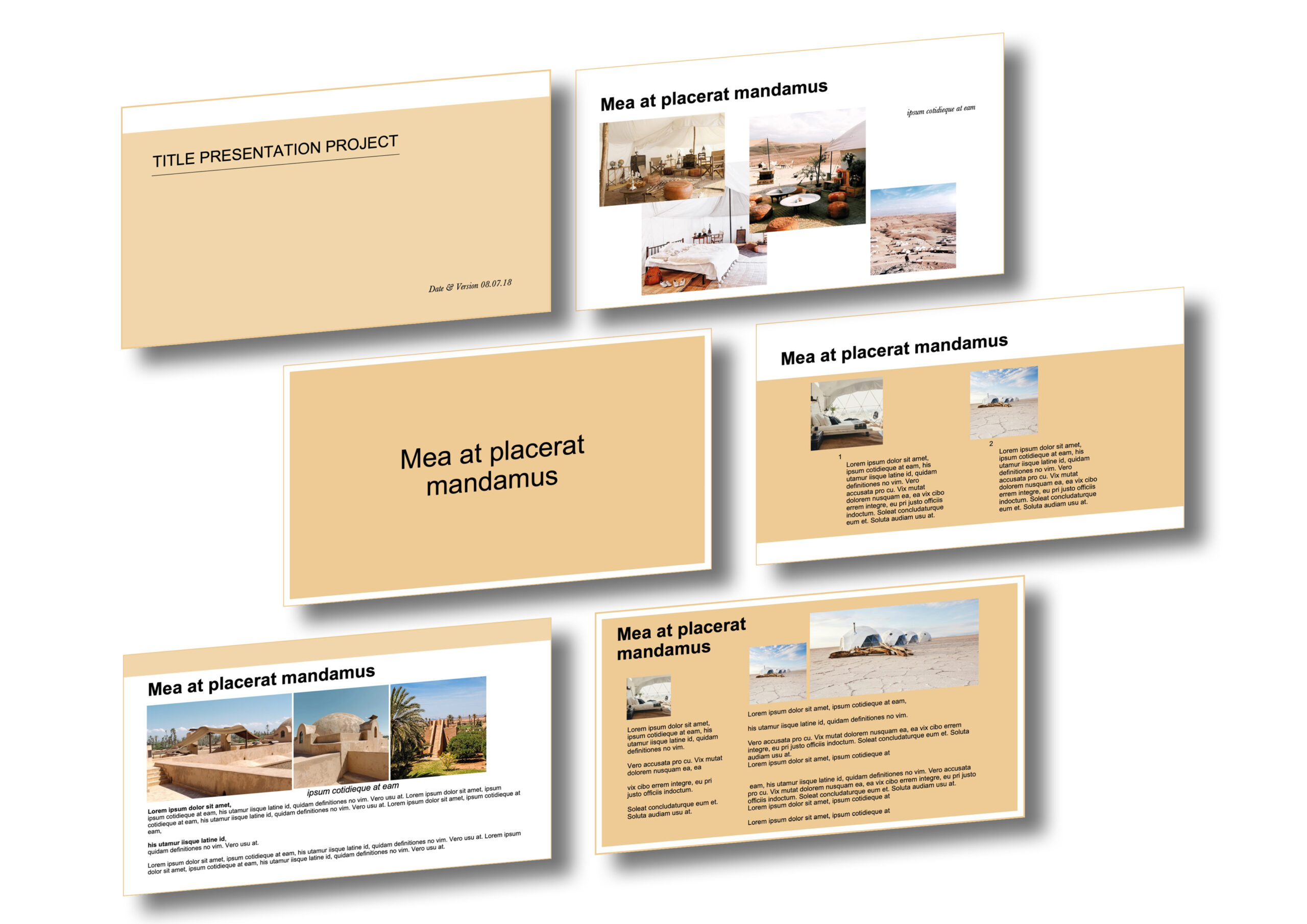
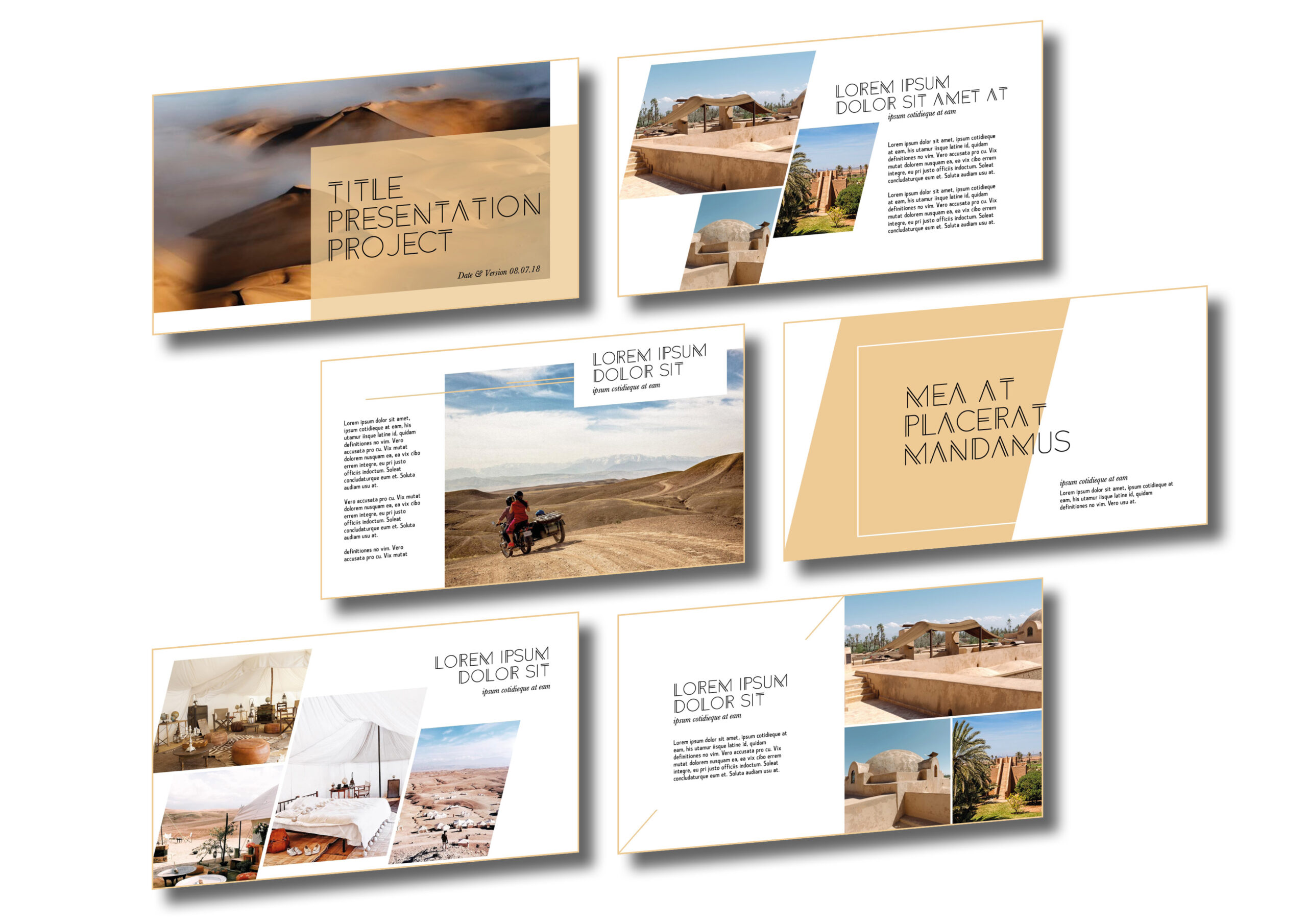
Did you know the average attention span for a typical audience lasts about 7 minutes before you risk to lose them ? This is where a good design layout can…